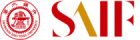| Max. file size |
| ● 10GB in desktop version |
| Invalid file types |
|
● files with a *.tmp or *.ds_store extension ● desktop.ini, thumbs.db, or ehthumbs.db ● (cannot upload OneNote files) |
| Invalid characters |
| \ /:* ? " < > | # { } % ~ & NOTE: # { } % ~ & are valid characters in naming file/folder in MS Windows |
| Length of file name |
| up to 128 characters |
| Length of folder name |
| up to 250 characters |
| Length of Folder name/file name combinations |
| up to 250 characters |
| Items can be synced in your OneDrive for Business library, including folders and files |
| up to 20,000 items |