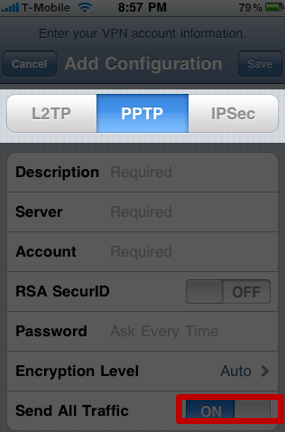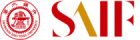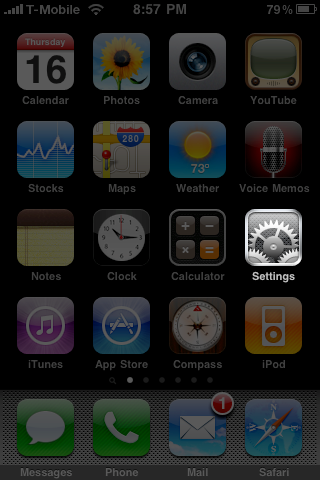 2. Choose "General"
2. Choose "General" 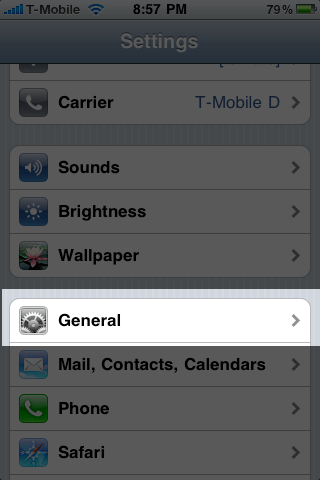 3. Choose "Network"
3. Choose "Network"  4. Choose "VPN"
4. Choose "VPN" 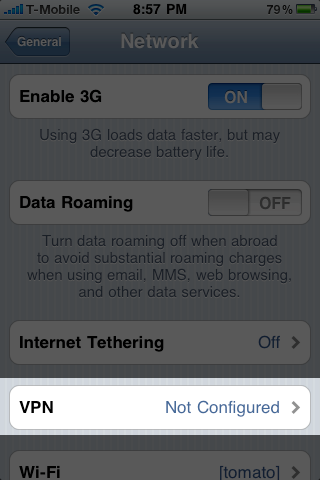 5. Choose "Add VPN Configuration"
5. Choose "Add VPN Configuration" 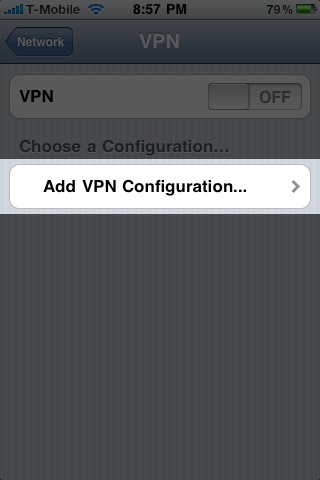 6. Choose "PPTP". Set the Server as "pptpvpn.saif.sjtu.edu.cn", Account and Password is same as you use to login PC, and set Encryption Level as "Auto". And switch "Send all Traffic" on.
6. Choose "PPTP". Set the Server as "pptpvpn.saif.sjtu.edu.cn", Account and Password is same as you use to login PC, and set Encryption Level as "Auto". And switch "Send all Traffic" on.